Cleaning up and deleting unused user account in any operating system is important. In this tutorial I will show you how to delete a user in Debian.
If you user adduser to create your debian user it will create a default user folder in /home. To find the users that is created manually you can run the following command. Using grep home to locate the accounts with /home folder.
cat /etc/passwd | grep home
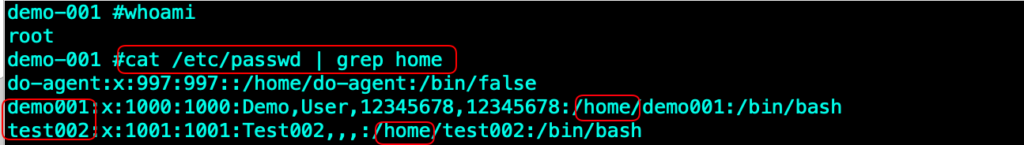
sudo deluser <username>
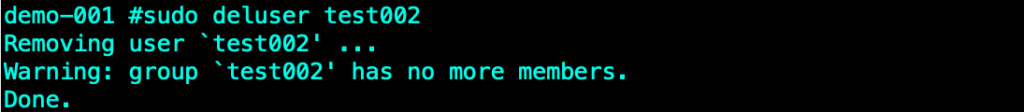
By default when you use the deluser command it does not remove the home directory. You can manually removed the directory by using the rm -r (remove directory and their contents recursively) command. If you are using the root user then you do need to enter sudo in front of the command.
rm -r <folder>
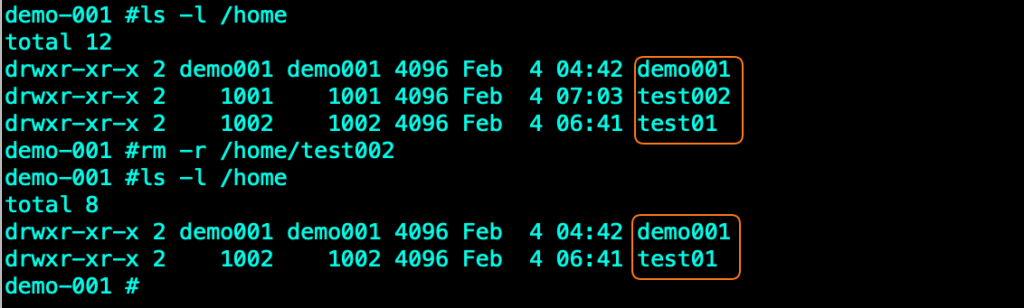


Recent Comments